Total Video Converter for Mac
Excellent All-in-One Video Toolbox to Convert, Edit Video, Burn DVDs and more.
As MP3 is a audio format that be used most often, more and more people would like to add MP3 to video for free to change the background music of a video to their favorite songs. Besides, many people have video files with silent footage or distorted audio track and want to add MP3 to video to make the video interesting.
It is hard for Mac users to find a video editing software to add MP3 to video on Mac. To help Mac users solve this problem, I will highly recommend MovieMator Video Editor, with which, you can easily add MP3 to video on Mac and Windows or change the background music of a video. Follow this step-to-step guide to learn how to add MP3 to video.
Download MovieMator Video Editor from our official website and install this video editing software to add MP3 to video on Mac and Win.
| Mac OS X 10.10 + |
Windows 10/8/7, 64-bit |
Launch MovieMator to add the videos you want to add MP3 as well as the MP3 songs you need to the media library of this video editing software. It provides you with two methods to import files to add MP3 to video on Mac and Win. One is to click “Add File” on the main interface to choose videos and MP3 files from the album, the other is to directly drag and drop files onto the upper left part of this app.
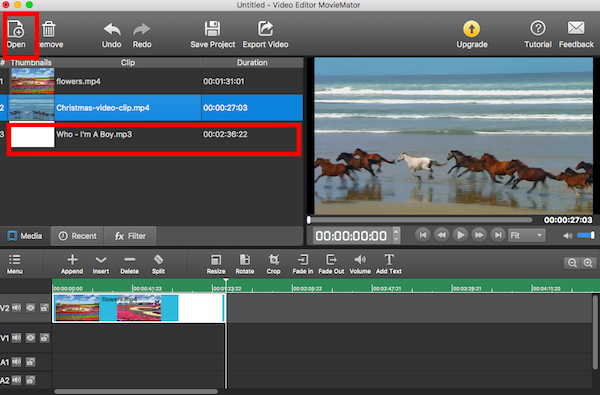
Once the target videos and MP3 music files are added, click “+” to append the video files to the video track and the MP3 files to the audio track to add MP3 to video on Mac and Win. Note that the videos and the video track should be selected firstly if you want to append videos to the video track, so should MP3 music files!
Besides, you can also drag videos to place them on the video track and drag MP3 audios to place them on the audio track. After that, MP3 files will be added to video, however, the original audio track will be kept. What is more, you can edit the videos and MP3 files in many ways if the video and the sound track lengths do not match, the easiest way is to trim the longer track.
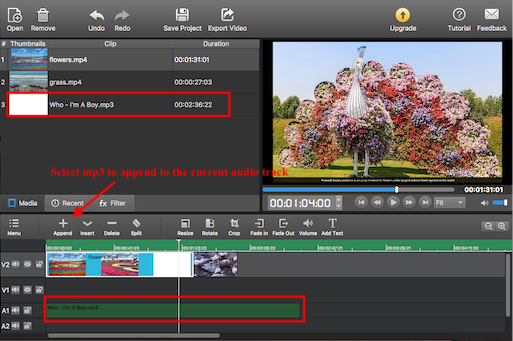
If you do not like the original background music of the video, you can easily replace it with a new MP3 file. First, click “Mute” button on the video track to turn the original video into a silent file. Second, drag your favorite MP3 songs from album and place them to the audio track. Third, trim the longer track between video track and audio track to make their lengths match. After then, you will get a video with new background music.
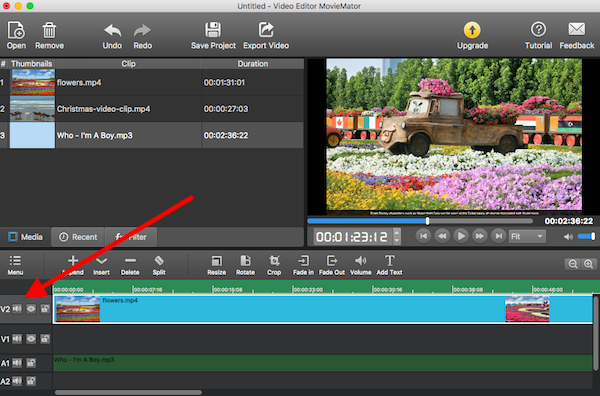
Right click the MP3 file on the timeline and click “Properties” to view the detailed information of the MP3 files as well as adjust the “Speed” and “Sync”. Hit "Close" to confirm the settings and go back to the main interface of this video editing software for Mac and Win.
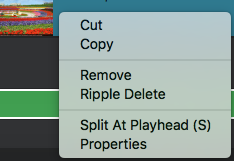
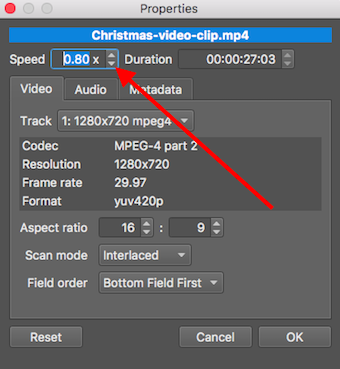
Once the editing is done, you can preview the video by clicking the play button. When all is ready, click "Export" to select your desired output format or device. If necessary, you are also capable of changing the advanced settings like resolution, aspect ratio and etc. Finally, just click “Export File” to choose the destination folder and click ”Save” to export the video with a new background music. When the process is completed, you successfully add MP3 to video on Mac and Win.
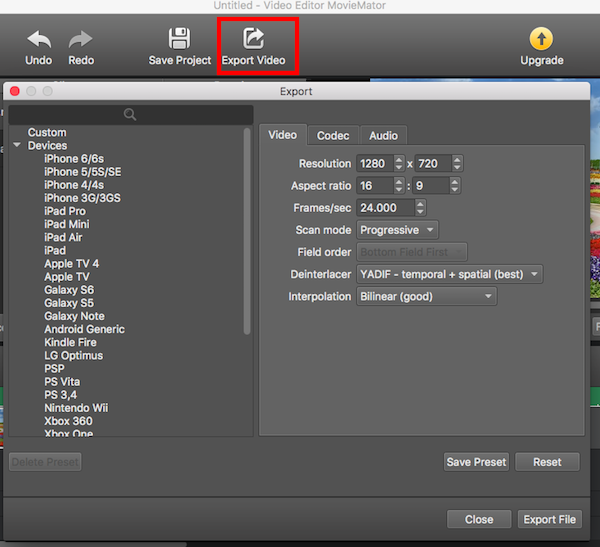
Download MovieMator Video Editor to Add MP3 to Video Now!
Excellent All-in-One Video Toolbox to Convert, Edit Video, Burn DVDs and more.
Download Any Video, Music and Live Streaming from YouTube, Facebook… 1000+ video sites.
Excellent All-in-one Video Player for Mac to Smoothly Play Blu-ray Discs and 4k Videos.