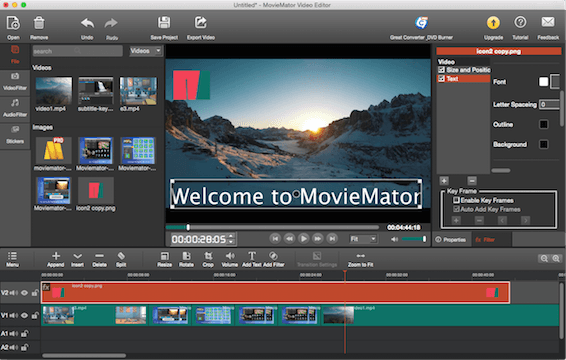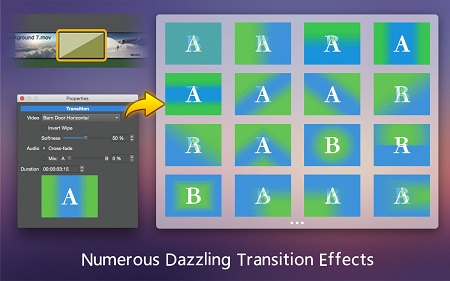MovieMator Video Editor for mac is a totally free video editing software for Mac which is carried with lots of unique visual effects and transition. Even though MovieMator is a free video editing software, it is actually very professional. Amazing home movies will be created in a few minutes with this free video editor for Mac! What is more, MovieMator allows users to easily add images for a vivid photo slideshow or as cut-ins between video clips on Mac OS X.
Updated version of this app: MovieMator Video Editor Pro