Total Video Converter for Mac
Excellent All-in-One Video Toolbox to Convert, Edit Video, Burn DVDs and more.
Download and install Smart DVD Creator for Mac. Then follow this step-to-step tutorial to burn all your favorite videos or homemade movies to a DVD disc for saving them forever.
Click "Add" to select files or drag and drop the files you want to burn directly into the program, or just load them from the iPhone, DV, etc. All loaded files will be shown in thumbnail on the main interface.
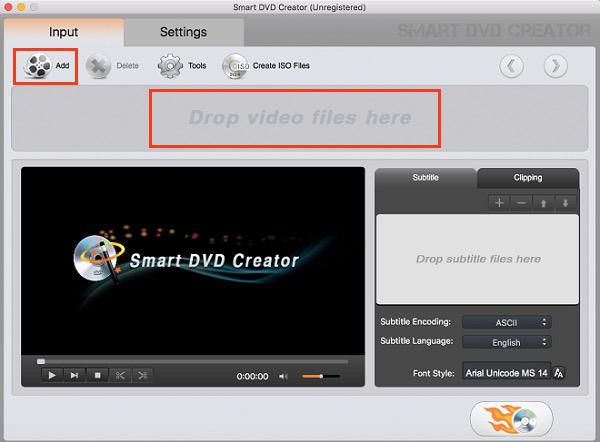
Basic edit function is available for videos. Smart DVD Creator for Mac enables users to load external subtitles and edit the subtitle's encoding, language and font style.
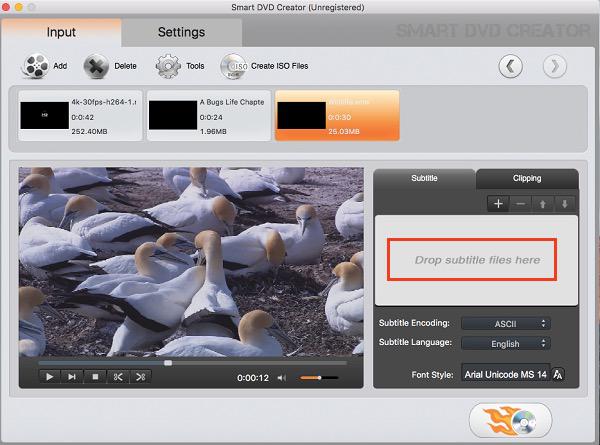
What is more, users are allowed to remove advertisement of the movie and get their favorite clips with "Clipping" function on Smart DVD Creator for Mac.

Smart DVD Creator for Mac provides users with more powerful tools to make the videos more attracting. Users can combine several video clips to one single long video, mutiplex video and audio into one media file (This feature allows users to customize music in the movie) and extract a lossless audio file from a movie (with which, users can save the theme song of movies).

Smart DVD Creator for Mac supports setting output parameters, such as video quality, aspect radio, temporary files location, burn speed and etc.
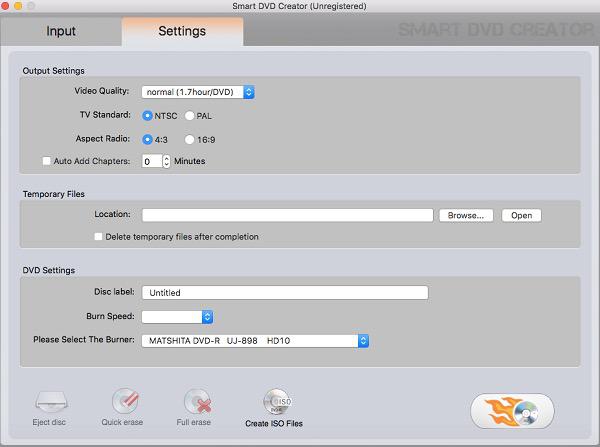
Smart DVD Creator for Mac provides four output choices: DVD and ISO file. Choose an output format according to your own needs and set the proper output parameters to start burning your files.
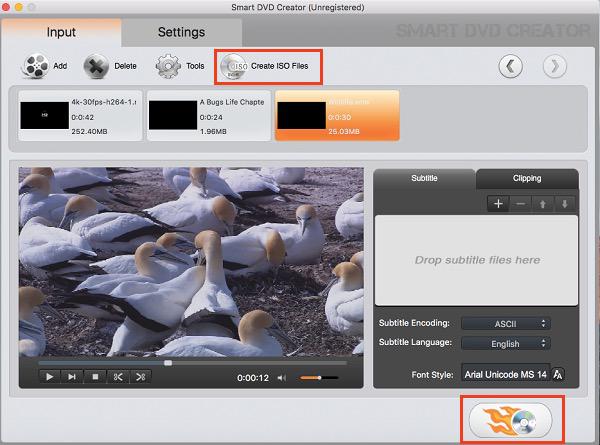
Excellent All-in-One Video Toolbox to Convert, Edit Video, Burn DVDs and more.
Download Any Video, Music and Live Streaming from YouTube, Facebook… 1000+ video sites.
Excellent All-in-one Video Player for Mac to Smoothly Play Blu-ray Discs and 4k Videos.