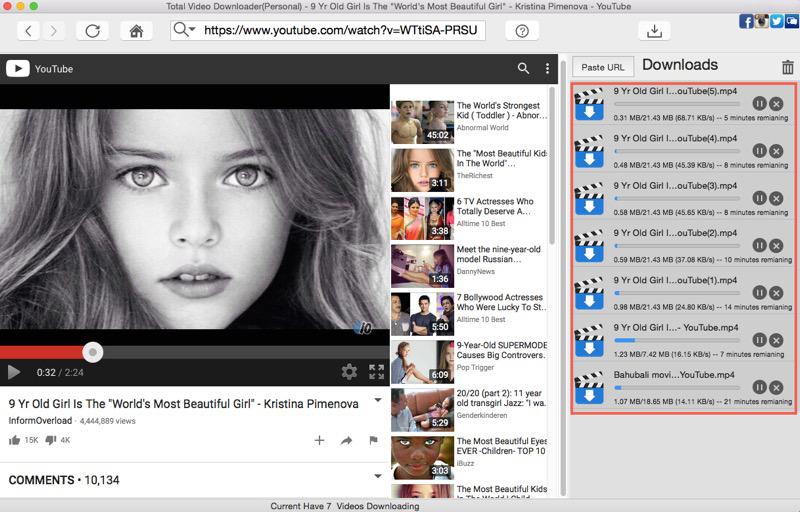Resource Panel
1. Media Tab
When the videos/audios/images are imported into MovieMator, they will be displayed in the “Media” tab. You can see the clip thumbnails, clip name and clip duration on this tab.

2. Recent Tab
The latest imported files will be listed in “Recent” tab and you can even quickly find out your target files by searching their name.

3. Filter Tab
Open this tab and click “+”, you will be able to add filters to your videos/audios to make the videos more beautiful. There are more than 40 filters for you!