Getting Started with MovieMator
Register MovieMator Pro
Any purchase of MovieMator Pro from our website will receive a registration code for the full version. Click the "Register" button in the interface.
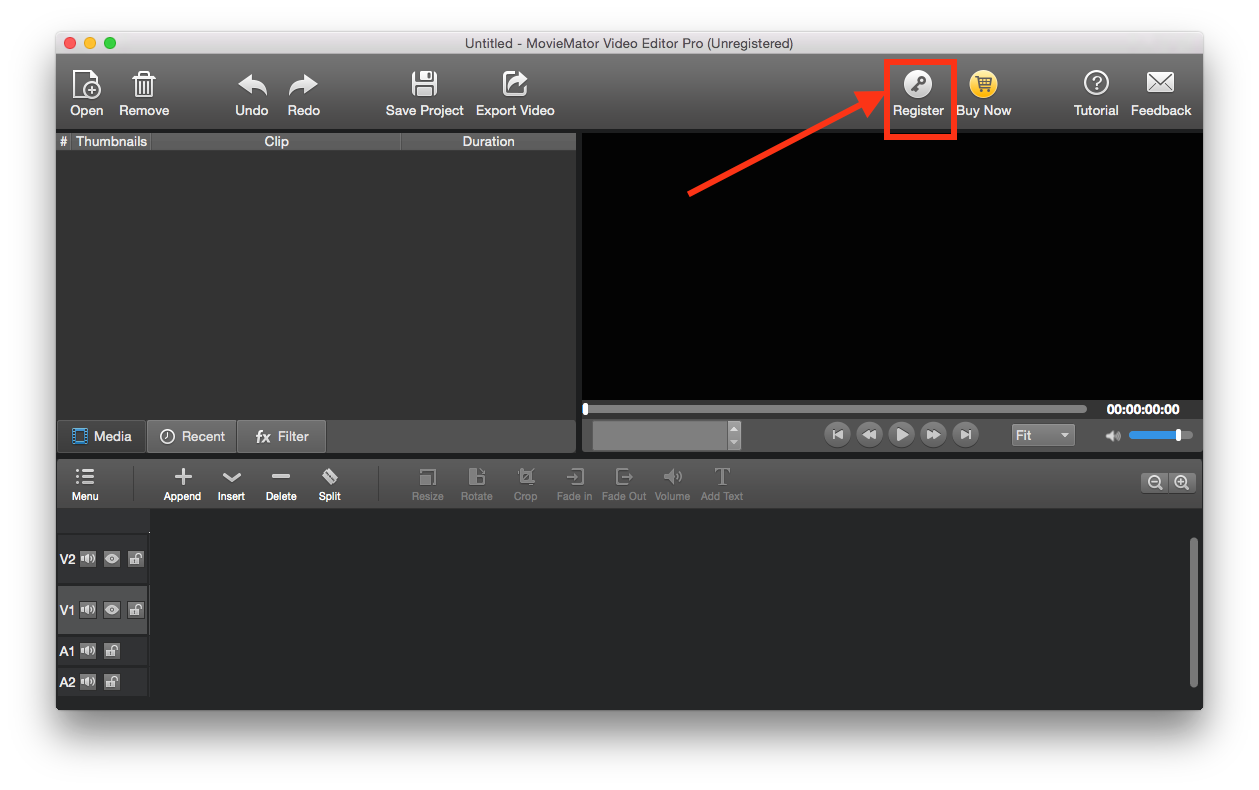
Then copy and paste the code to the registering window to register after installation. Enter your email address in the Username field.
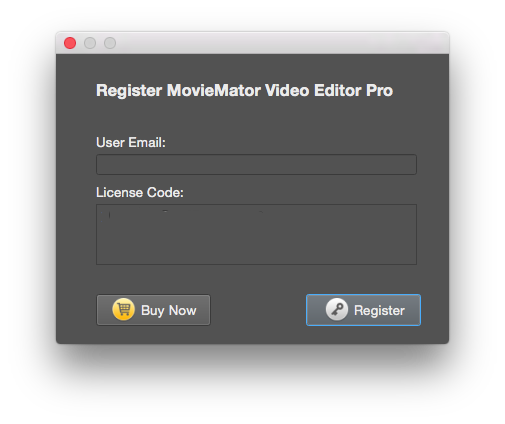
Hit Register button.
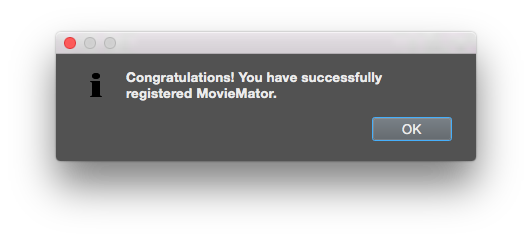
Please note: You only need to register your copy of MovieMator Pro once! Any regular update to it will never request you to register if you have already registered it before.
