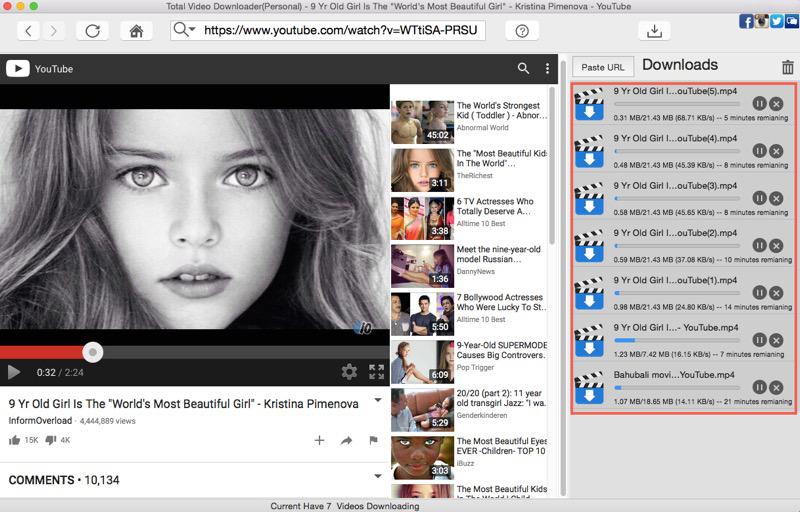How to Uninstall
Uninstall MovieMator on Windows
Select the Start ![]() button, then select Settings
button, then select Settings ![]() > Apps.
> Apps.
Choose the program you want to remove, and then select Uninstall.
Uninstall MovieMator on Mac
If you installed MovieMator from Mac AppStore, you can click the Launchpad icon in the Dock, hold down MovieMator’s icon until all the icons begin to jiggle, then click its delete button  . Or, you can visit “Applications” folder and right-click on MovieMator to choose “Move to Trash” to delete this app.
. Or, you can visit “Applications” folder and right-click on MovieMator to choose “Move to Trash” to delete this app.
If you installed MovieMator from its official website, please visit “Applications” folder and right-click on MovieMator to choose “Move to Trash” to delete it.
If you later want the app, you can reinstall it from the Mac Appstore or our official website.