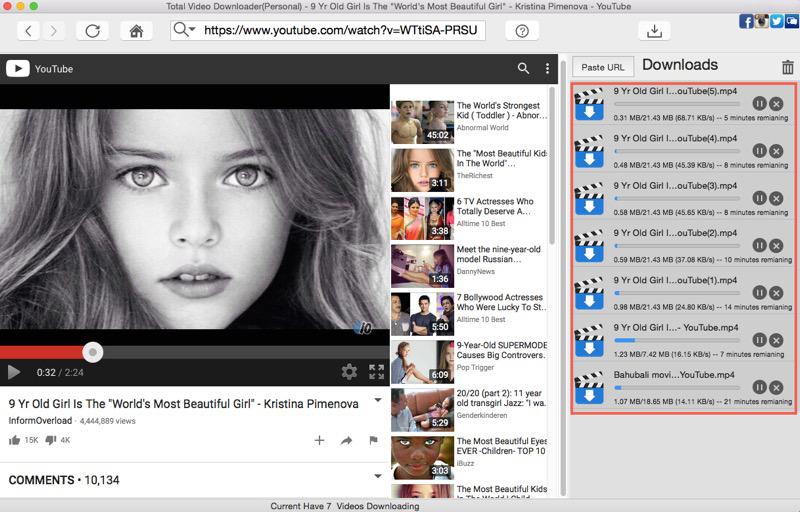How to Stabilize a Shaky Video?
Step1: Add the target video/image clips to the timeline
Please visit “How to Quickly Start? “ → “Add the target files to the representative tracks on the timeline for editing” to learn how to add video/image clips to the timeline.
Step2: Add “Stabilize” filter to the added clip
Click on “Filter” tab on the main interface, then click “+” button to add “Stabilize” filter to the target clip or track.


Step3: Adjust the parameters and click on “Analyze” to stabilize the video
Adjust “Shakiness” and “Accuracy” and click on “Analyze” button to apply this filter to the target clip, then you can preview the effect by playing this video. When you click on “Analyze” button, a box will pop up for you to name a file with .stab extension and custom the destination folder to save this file. Moreover, you can adjust the “Zoom” to zoom in or zoom out the video picture.