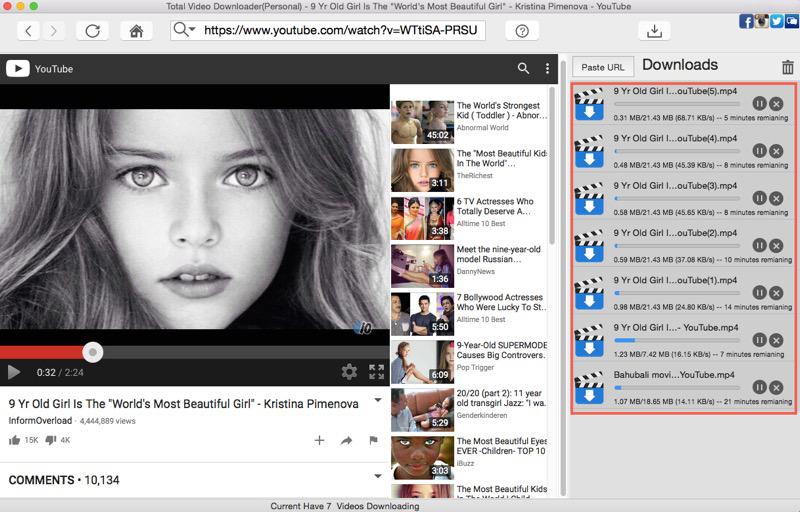How to Zoom in or Enlarge a Section of Video?
Want to focus your audience’s attention on specific section of your video? There’s an easy way to do it: just apply a zoom-in effect to the section to bring those scenes closer to the viewer. I will tell you how to zoom in the specific section of a video file with MovieMator.
Step1: Add your video to MovieMator and place it to a video track on the timeline
No matter how you want to edit your video project, the first step is to place it to the representative track on the timeline. Please visit “How to Quickly Start? “ to learn how to import files to MovieMator and place them to the timeline.

Step2: Split the video into several separate clips
As the zoom in effect can only be used on a separate video clip, you need to split your video file into several clips firstly to make the section you want to zoom in become a separate clip. You can visit “How to Split Video Clips on the Timeline” to learn how to split your video file into several separate clips.

Step3: Add a “Rotate” filter to the section you want to enlarge
Select the clip you want to zoom in and add a “Rotate” filter to this clip by clicking on “Rotate” button on the main interface.

Step4: Zoom in the specific section of a video
When you add a “Rotate” filter to this section, you can increase the value of “Scale” parameter to zoom in the selected clip. I will give 3 examples to show you the different effects of different “Scale”.
Example 1: Value of scale is 100% (original)

Example 2: Value of scale is 150%

Example 3: Value of scale is 200%